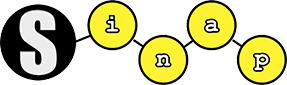Getting Started
Downloading Sinap
First, download the appropriate .zip file for your operating system on the releases page:
https://github.com/2graphic/sinap-ide/releases
Extract the archive into its own directory.
Run Sinap
Once extracted, run Sinap.
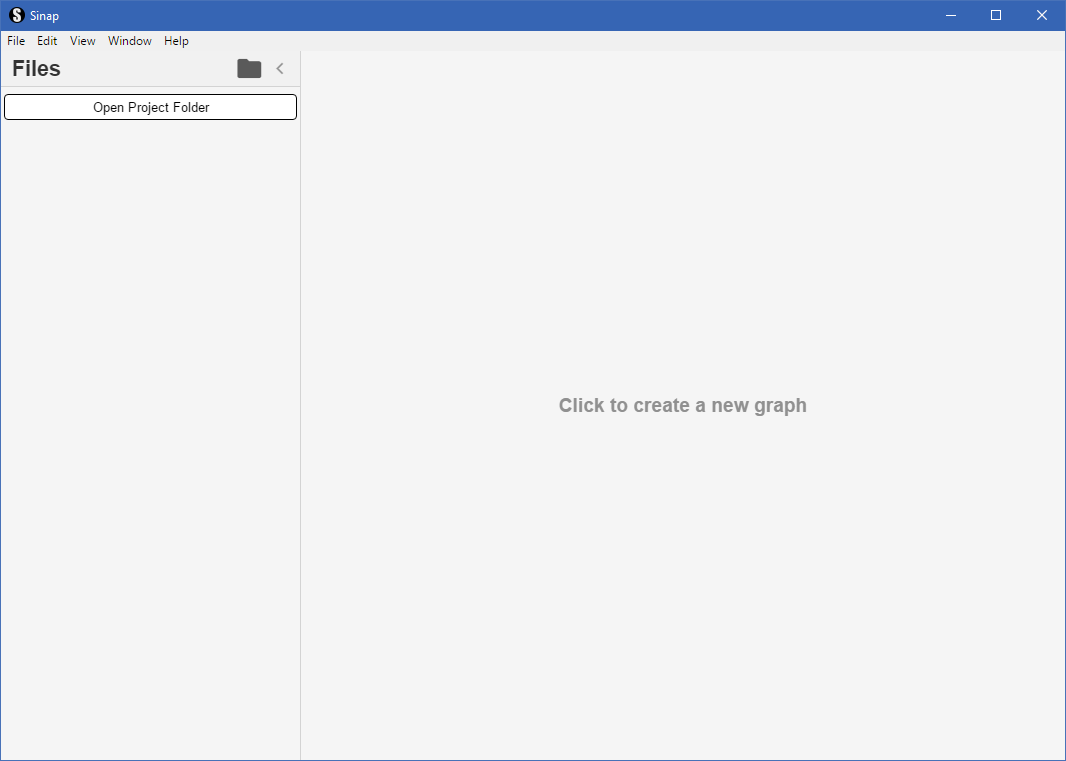
Loading Plugins
To load a plugin with Sinap, use the plugin manager.
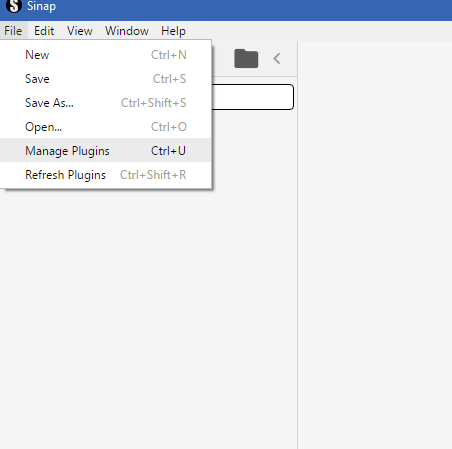
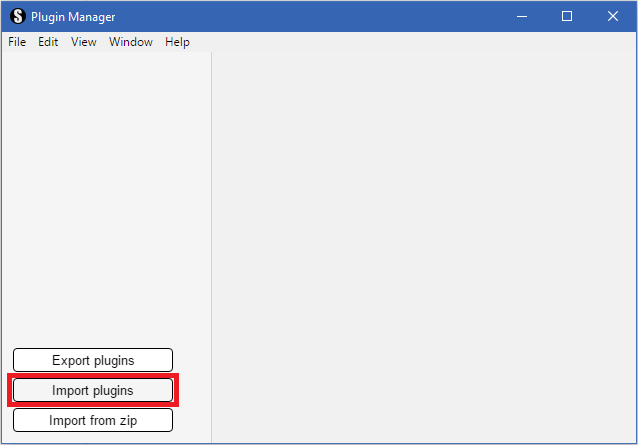
Detour
Currently, plugins have to be cloned from GitHub. However, a plugin can be packaged into a .zip file and loaded into Sinap using the file.
Example:
Clone a plugin from GitHub.
$ git clone https://github.com/2graphic/nfa-plugin
Creating a new document
Pretty self explanitory.
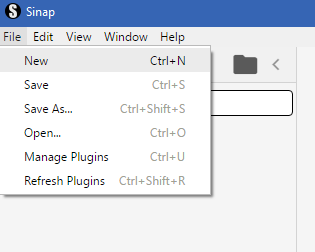
Select the kind of graph you want to create.
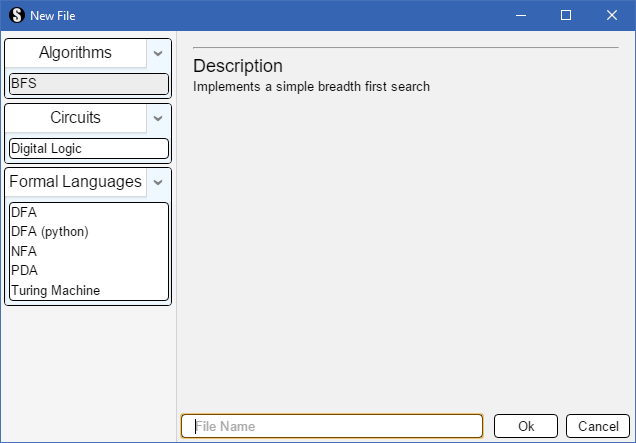
Editing the graph
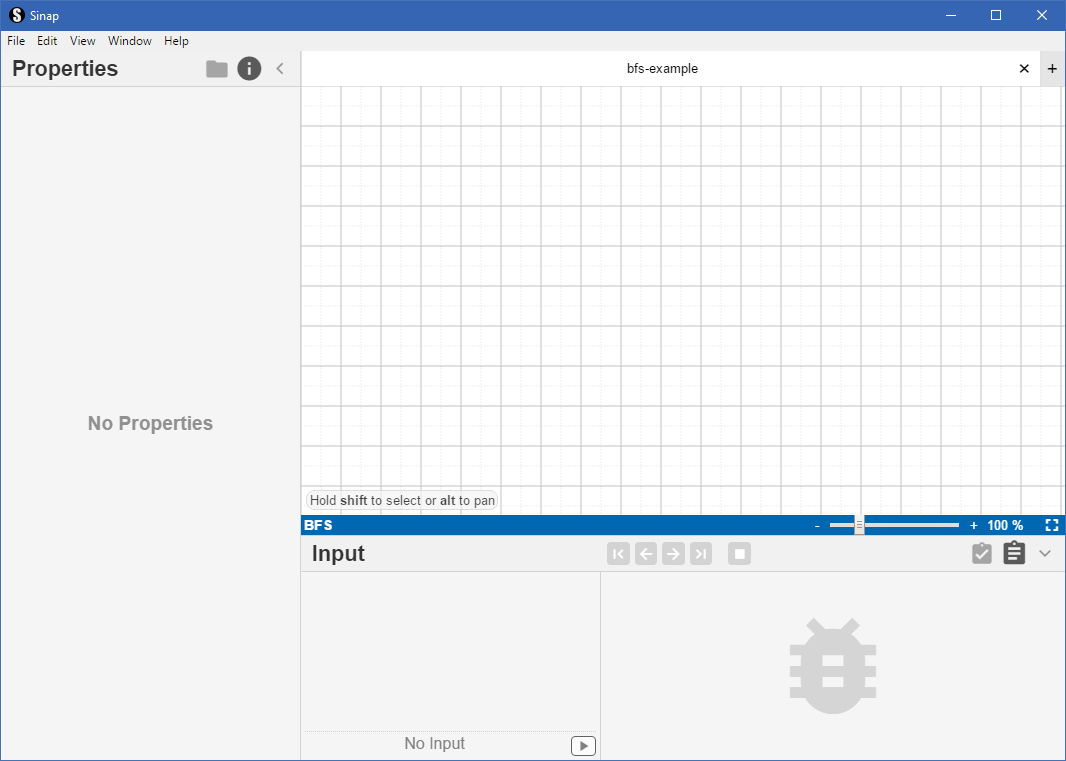
Creating nodes can be done by double clicking the canvas. Creating edges can be done by clicking and dragging from node to node only if the anchor point is visible.
Interpreting the graph
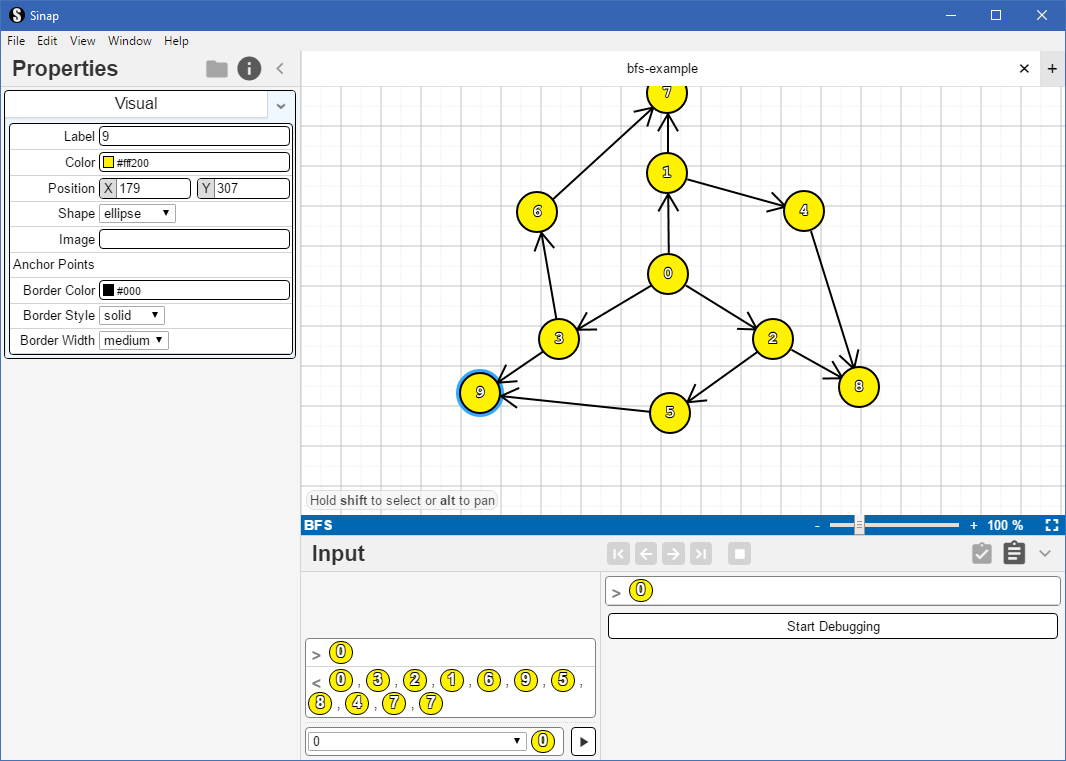
Once you have your graph in place, you can feed it input via the input panel at the bottom of the screen. There is also support for stepping through and viewing the various steps of the computation to the right of the input panel.
Unit testing
Unit testing can be done via the Unit Test panel at the bottom. Click on the Unit Tests icon to bring it up.